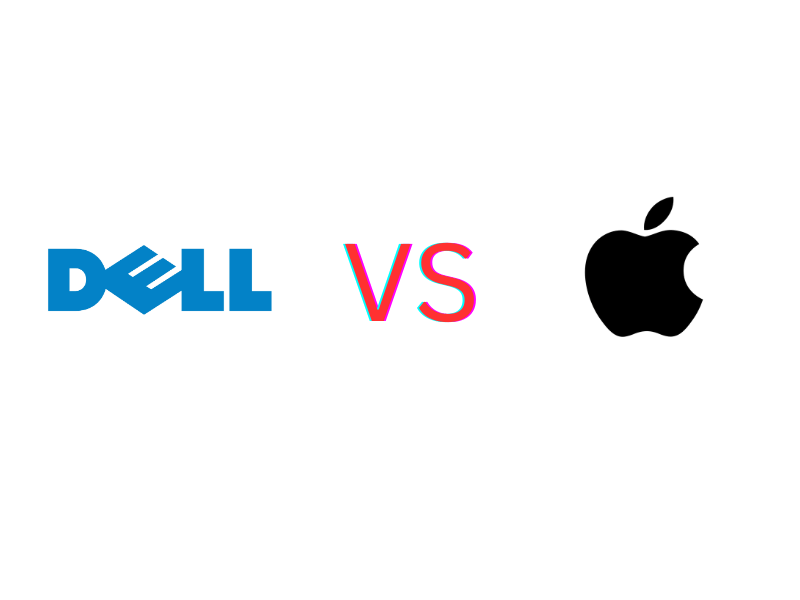
Dell XPS vs MacBook Pro:
Choosing the right laptop is crucial, especially when you’re investing in a high-end device. Two of the most popular premium laptops on the market are the Apple MacBook Pro and the Dell XPS. Both offer top-notch performance, stunning displays, and sleek designs, making them favorites among professionals, creatives, and tech enthusiasts. But how do they stack up against each other? In this comprehensive comparison, we’ll delve into the key aspects of the MacBook Pro and the Dell XPS to help you decide which one is the better fit for your needs.
Design and Build Quality
Apple is renowned for its impeccable design, and the MacBook Pro is no exception. Available in 14-inch and 16-inch models, the MacBook Pro features an aluminum unibody construction that exudes elegance and durability. The design is minimalistic yet iconic, with a premium feel that’s hard to beat. The keyboard, which has seen significant improvements over the years, is comfortable to type on, and the large Force Touch trackpad is highly responsive.
The Dell XPS series, available in 13-inch and 15-inch models, also boasts a stunning design. The XPS’s carbon fiber and aluminum construction gives it a sleek and modern look. Dell has managed to create a laptop that is both lightweight and sturdy. The XPS series is known for its virtually borderless InfinityEdge display, which maximizes screen real estate. The keyboard is well-spaced and comfortable, and the precision touchpad offers smooth navigation.
Verdict:
Both laptops are exceptionally well-designed, but the choice comes down to personal preference. If you prefer a more classic and premium aesthetic, the MacBook Pro might be your pick. If you’re looking for a modern, cutting-edge design with minimal bezels, the Dell XPS is a strong contender.
Display Quality
The MacBook Pro’s Liquid Retina XDR display is one of the best in the industry. With a resolution of 3024 x 1964 (14-inch) and 3456 x 2234 (16-inch), the display offers sharp visuals and vibrant colors. The mini-LED technology provides incredible brightness and contrast, making it ideal for creative professionals who need accurate color representation. The ProMotion technology with a 120Hz refresh rate ensures smooth scrolling and responsiveness.
The Dell XPS also boasts an impressive display. The 13-inch model offers a 4K UHD+ (3840 x 2400) option, while the 15-inch model can be configured with a 4K OLED display. The InfinityEdge design gives the XPS an almost bezel-less look, enhancing the immersive experience. The XPS displays offer excellent color accuracy and brightness, making them suitable for a wide range of professional applications.
Verdict:
Both laptops offer outstanding displays, but the MacBook Pro’s mini-LED technology and higher refresh rate give it a slight edge, especially for those in creative fields requiring precise color work.
Performance
The MacBook Pro is powered by Apple’s M2 Pro and M2 Max chips, which provide phenomenal performance and efficiency. These chips integrate CPU, GPU, and neural engine, offering seamless performance for demanding tasks such as video editing, 3D rendering, and software development. The unified memory architecture allows for fast data access, further enhancing performance. The MacBook Pro also benefits from optimized macOS, ensuring smooth and efficient operation.
The Dell XPS series is equipped with Intel’s 12th Gen Core processors, ranging from i5 to i9, and can be configured with up to 64GB of RAM. The XPS 15 offers an option for NVIDIA GeForce RTX 3050 Ti discrete graphics, making it a powerhouse for gaming and creative tasks. The combination of powerful processors and dedicated graphics ensures that the XPS can handle intensive applications with ease.
Verdict:
Both laptops deliver top-tier performance, but the MacBook Pro’s M2 Pro and M2 Max chips offer superior efficiency and integration, making it the better choice for those who need maximum performance in a portable package. The Dell XPS, with its powerful Intel CPUs and optional discrete graphics, is an excellent choice for those who need raw power and flexibility, particularly for gaming and high-end graphics work.
Battery Life
Battery life is one of the standout features of the MacBook Pro. Thanks to the efficiency of the M2 chips, the 14-inch model can last up to 17 hours of web browsing, while the 16-inch model can go up to 21 hours. This impressive battery life ensures that you can work all day without needing to charge, which is a significant advantage for professionals on the go.
The Dell XPS also offers good battery life, but it doesn’t quite match the MacBook Pro. The XPS 13 can last up to 12 hours on a single charge, while the XPS 15 averages around 10 hours, depending on the configuration and usage. While still respectable, it falls short of the MacBook Pro’s longevity.
Verdict:
The MacBook Pro takes the lead in battery life, making it the better choice for users who need their laptop to last through long work sessions or travel days without frequent recharging.
Operating System and Software
The MacBook Pro runs macOS, which is known for its stability, security, and user-friendly interface. macOS offers seamless integration with other Apple products and services, such as iCloud, AirDrop, and Handoff. It also includes powerful built-in apps like Final Cut Pro, Logic Pro, and the iWork suite. For creative professionals, macOS provides a robust ecosystem for productivity and creativity.
The Dell XPS runs Windows 11, which offers a familiar and flexible operating system with a wide range of software compatibility. Windows 11 has been designed to enhance productivity with features like Snap Layouts, virtual desktops, and a revamped Start menu. It also supports a vast array of third-party applications and is the preferred platform for gaming and enterprise applications.
Verdict:
The choice between macOS and Windows 11 largely depends on your personal preference and workflow requirements. macOS is ideal for those who are deeply integrated into the Apple ecosystem and prioritize creative software, while Windows 11 offers greater flexibility and compatibility for a wider range of applications and gaming.
Connectivity and Ports
The MacBook Pro features a range of ports, including three Thunderbolt 4 (USB-C) ports, an HDMI port, an SDXC card slot, and a MagSafe 3 charging port. This variety provides flexibility for connecting peripherals and external displays. However, the lack of USB-A ports might require some users to use adapters.
The Dell XPS also offers a good selection of ports, including two Thunderbolt 4 (USB-C) ports, a USB-C 3.2 port, an SD card reader, and a headphone jack. The XPS 15 additionally includes a USB-A adapter in the box, which is a thoughtful inclusion for users with legacy devices.
Verdict:
Both laptops offer modern and versatile connectivity options, but the inclusion of HDMI and an SD card slot on the MacBook Pro gives it a slight edge for users who frequently connect to external displays and use SD cards.
Price
The MacBook Pro is a premium device with a price tag to match. The 14-inch model starts at around $1,999, while the 16-inch model starts at $2,499. Configurations with higher specs can push the price significantly higher, making it a considerable investment.
The Dell XPS is also a high-end laptop, but it typically offers a more competitive starting price. The XPS 13 starts at around $999, while the XPS 15 starts at $1,199. Higher-end configurations can also get pricey, but they often provide good value for the performance and features offered.
Verdict:
If budget is a major consideration, the Dell XPS offers more affordable starting prices while still delivering premium performance. The MacBook Pro, though more expensive, justifies its price with exceptional performance, battery life, and build quality.
Conclusion
Both the MacBook Pro and Dell XPS are outstanding laptops that cater to different needs and preferences. Here’s a quick summary to help you decide:
- MacBook Pro: Best for those deeply integrated into the Apple ecosystem, creative professionals who need top-tier performance and display quality, and users who prioritize battery life and a premium build.
- Dell XPS: Ideal for those who prefer Windows, need a versatile and competitively priced high-performance laptop, and require flexibility in connectivity options.
Ultimately, the choice between the MacBook Pro and Dell XPS depends on your specific needs, preferences, and budget. Both laptops represent the pinnacle of modern computing and will serve you well in any professional or creative endeavor.

